Resource/Capacity Planning Tool
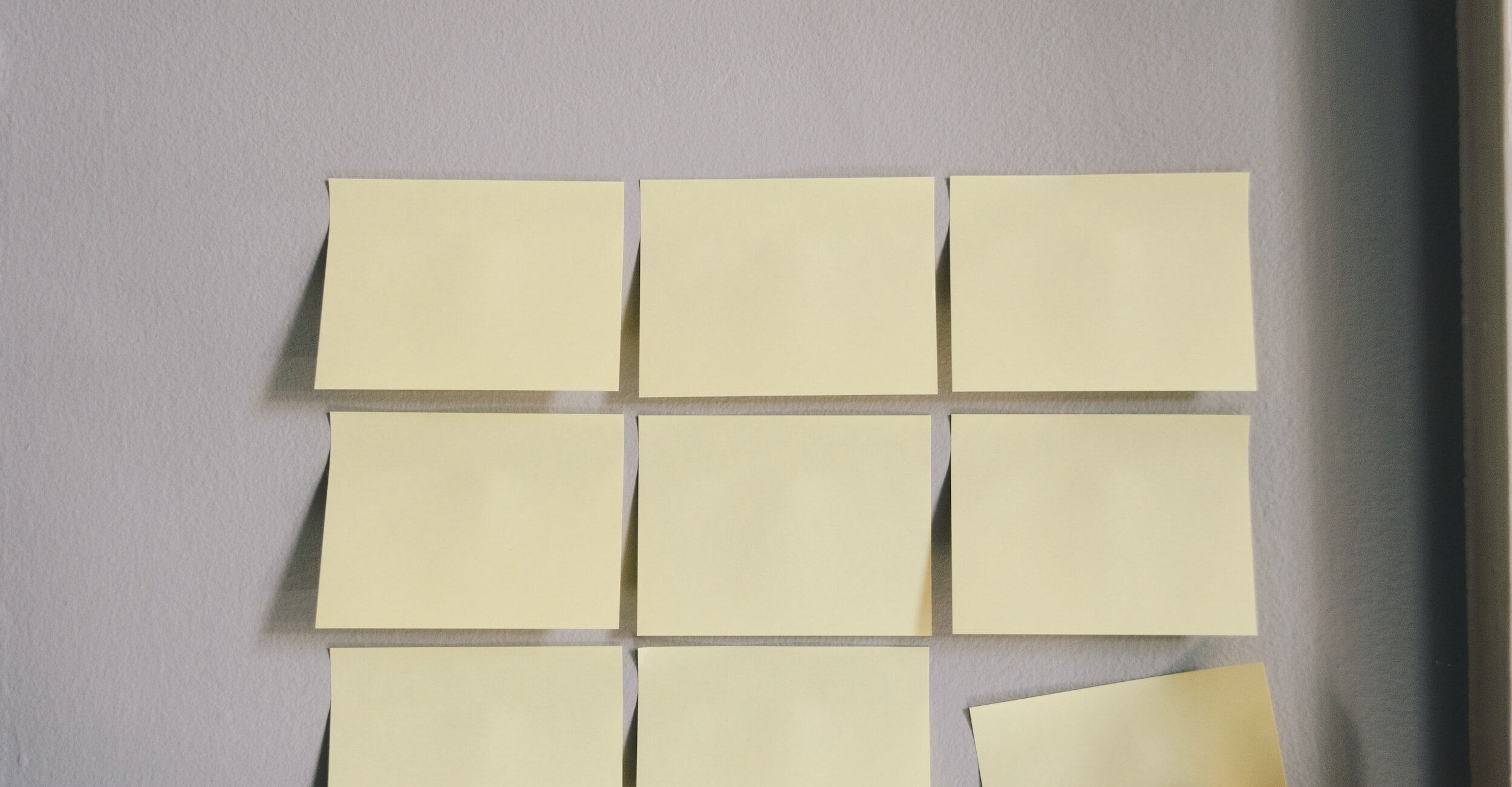
Problem Space
Our team of four new joiners to the Spectrum UX team needed to create a space for UXers on the team to visualize a summary of their upcoming projects for multiple use cases including prioritization of their own work and communicating their bandwidth to stakeholders like management and Product owners.
My Contribution
Need finding with all UXers on team for product MVP features. Designed tiering tool prototype on Confluence with plugins to meet user requirements. Iteratively user tested and redesigned prototype based on user feedback. Worked with developer to choose best platform for production.
Main Takeaways
100% adoption on team with team members citing customizability as useful feature, resulting in full endorsement by manager
Discovery work: Epics and Stories from interviews
We made this Jamboard to visualize our main epic of project visualization for both UXer and PO use case, and broke that epic down into individual stories that could each correlate to features on our prototype. These specific stories came from user interviews I conducted with UXers on our team about what they would need this project management tool to do for them. with stars denoting the priority of each story based on how frequently these stories were brought up by the team members in our need-finding interviews.
Here, I wrote out user stories in the ‘View Data’ category.
Assigning Epics
While ideating the prototype, we divided the user stories from above among each new joiner so that each person would have a responsibility to ensure that the prototype fulfilled these user stories.
Tiering Tool
We designed the tiering tool prototype on Confluence with plugins to meet user requirements. Our tiering tool consists of a Kanban board which shows the ‘tier’ (level of UX service) and priority of UXers’ work projects visually, as well as a table below which shows the granular breakdown of each project.
The tiering tool is a template on Confluence which can be copied and instantly added to ones own Confluence space. The content of both of these elements is filled in by users with the ‘edit’ feature on Confluence where they can input the data about each project into fillable metadata fields. The table columns are also customizable to suit UXer needs.
Here, I advocated for and implemented the customizability of the fields after hearing the need from several of my need-finding interviews with members of the UX team.
Tiering tool instructional documentation
To help users use the tiering tool for their own portfolio, we made this instructional page on Confluence to show the steps of inputting and viewing the data on their tiering tool, as well as how to customize it to fit the needs of their portfolio. This instructional documentation is housed the same folder as the tiering tool for ease of access/use.
Tiering Tool Feedback
I designed this spreadsheet to gather initial feedback when interviewing UXers when they were initially trying out the tiering tool. At this stage, we aimed to gather fixes for the short and long term as well as logistical questions about the tool, and an overall summary of each interview.
Relating User feedback to original user stories
Here, we took the summary points from the user interview and sorted them so that they could be seen in relation to our original user stories.
User Feedback Consolidation
I created this affinity wall to display the information from our user interviews of initial feedback on the tiering tool in a way that is easy to understand visually.
Consolidation by problem space
Here, I further rearranged the Consolidated feedback into themes by content, making each group of statements into a problem space that correlates to actionable items for the next iteration of the tiering tool. At this stage, we were considering either moving to another platform due to the constrictions of Confluence.
Problem Statement Visualization
In this visualization, our group worked together to contrast problem statements which were highest priority as communicated by the users with lower priority ones, as well as showing these problem statements on a scale of the amount of effort we perceived each story would take. We highlighted the stories which were both high priority and low effort as things we would fix soonest.
Starting at this stage, we worked with developer to choose best platform for production, as believed that many of these immediate fixes could be resolved by using another platform.
Project Results
After implementing the changes recommended from our user interviews, the tiering tool reached 100% adoption on the Spectrum UX team which doubled in size from 2021 to 2022. Team members cited customizability, which I strongly advocated for, as reason for implementation, with our manager giving full endorsement of the tool’s quality and scalability. After this stage the Spectrum UX team sent the tool to development, and continues to provide support to UXers who are using it to update their portfolios with each new quarter.
The affinity wall above shows our whole group’s reflection on our own work on the tiering tool. In summary, every group member grew in our familiarity and execution of the agile process, creativity in finding tooling solutions for the problem space, and organizing the project so that each member would be exercising their strongest skills.










